From Ubuntu to Arch Linux
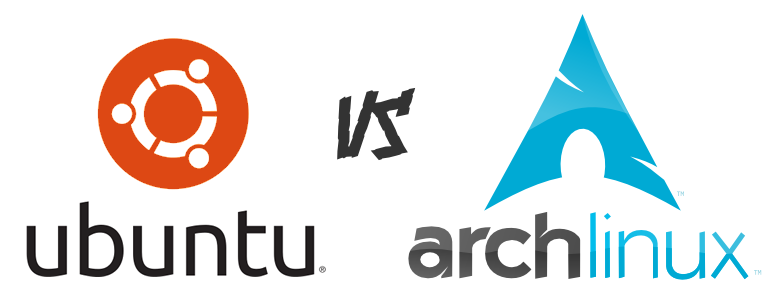
Recently I took the decision of leaving my long beloved distro – Ubuntu (sorry, link in spanish) and moving forward into Arch Linux.
And why? As JFK said when the USA was aiming to land on the moon, “not because it’s easy, but because it’s hard”, maybe not that much compared to getting to the moon, but definitely more tedious than Ubuntu. One thing you can take for sure if you take the chance to install Arch: no matter if you success or give up with it, you will learn something new about how a Linux distro works.
But really, why? Well, the announcement of retiring Unity 8 from Ubuntu from version 18.04 was the trigger to explore other desktop options. I started testing Gnome 3 (which is going to be the official replacement for Unity) but it didn’t make me fall in love with it. Then I tried XFCE but it was too simple, way to much. Finally I tried Plasma (former KDE Desktop) and I got impressed. Since I switched to Ubuntu back in 2008, I’ve been using Gnome 2 or Unity based desktops and never got too curious about trying anything else. Plus, installing KDE always required tons of extra libraries that would be probable be left out in the system after an eventual removal of the desktop environment (and the screenshots and feedback I read for KDE 4 were really discouraging).
But Plasma look & feel was really slick. And, after digging a little bit about latest events in the KDE / Qt community, finally decided to completely move to Plasma, specifically to latest version available in Ubuntu 17.04, Plasma 5.8.
And then I saw a review of Plasma 5.9, introducing some improvements over previous version and decided to test it, so I looked for a PPA to install it in Ubuntu, but there was none available 🙁
What could I do to get the latest version working in my desktop? I could have waited for a while until it would eventually made it into a PPA. Or I could try a rolling distro 😉 And this is when Arch ringed a bell. Maybe this was the opportunity to give it a chance and try the (tedious) installation process. And of course move to a totally different package system (pacman).
The first installation took me around a couple hours, going from a blank VM to a fully working Plasma desktop. Don’t get me wrong, I’m not saying it’s an easy process or meant to someone with little or none Linux experience: it requires some basic knowledge and experience in Linux systems to know what you’re doing (and not just blindly copying & pasting from the wiki) .
I have to confess: I’ve been hooked by Arch since then on, and decided to move all my desktop environments to Arch + Plasma. Although it has a quite steep learning curve, once you get familiar with pacman and any of the AUR package managers, it’s quite straight forward to get the packages you need installed and set up. And when you eventually face any problem then you discover the strong point of this distro: its documentation. It’s really amazing to see how many pages that wiki contains and how complete it is. It even has a page to setup Starcraft (which now is free!)