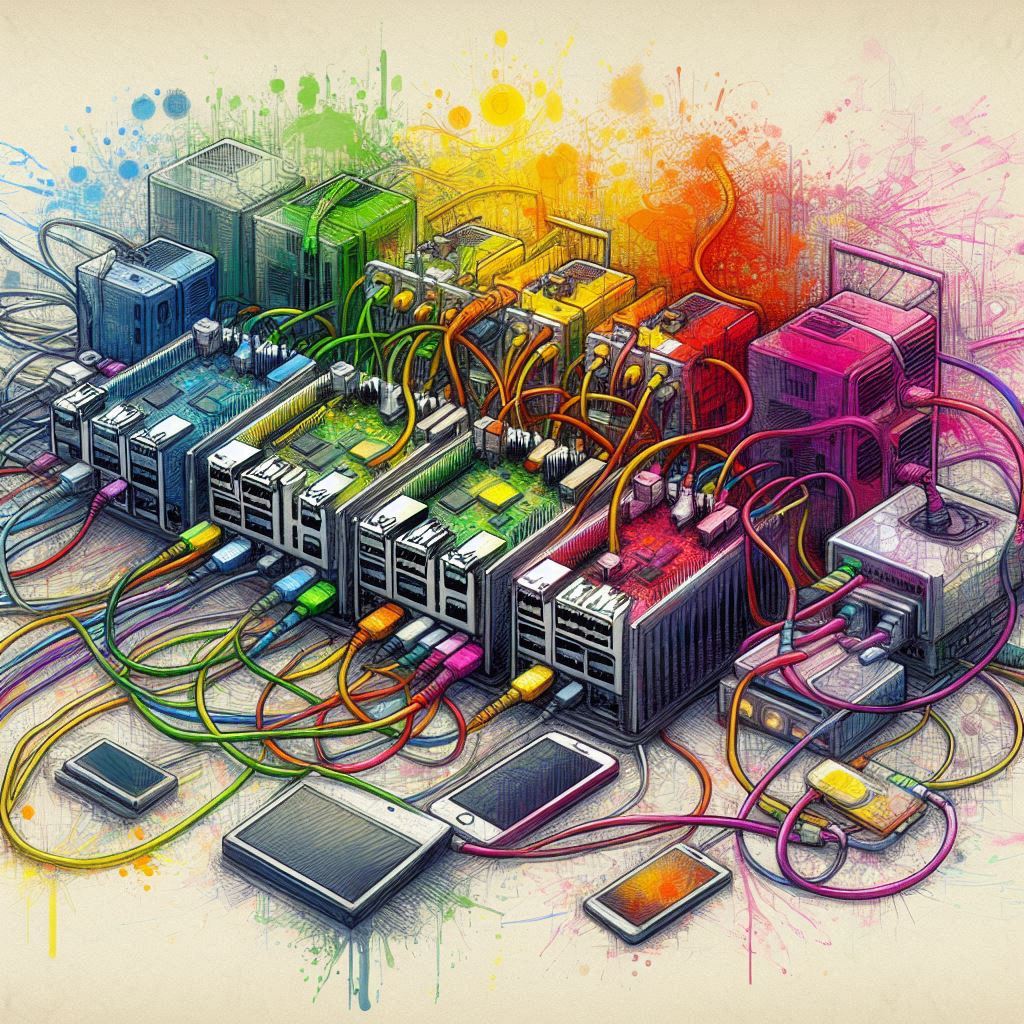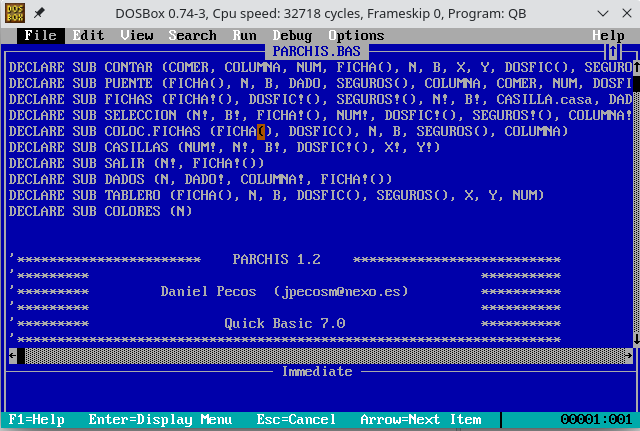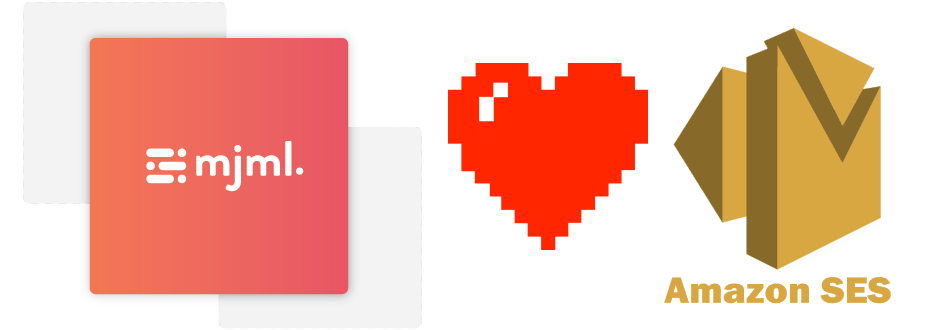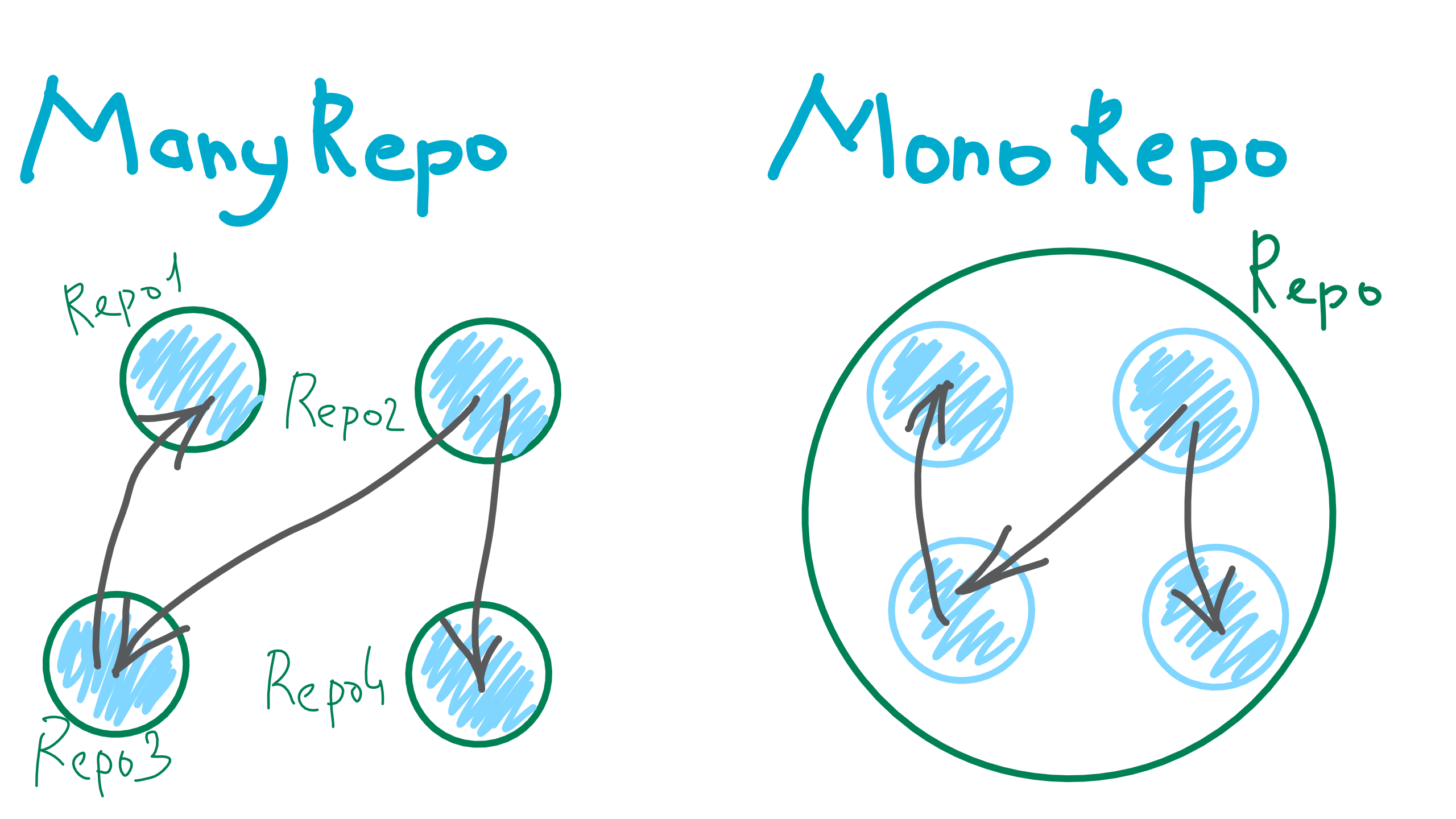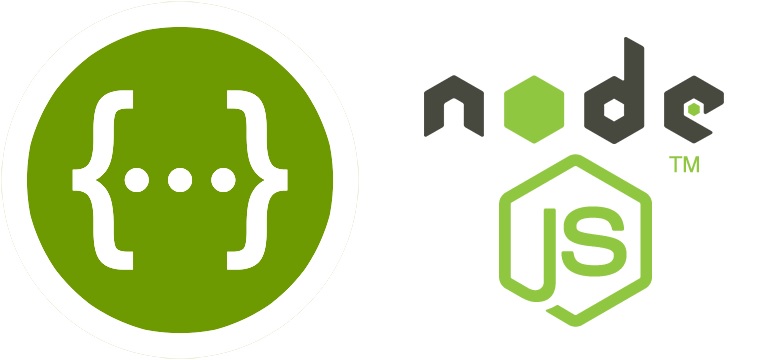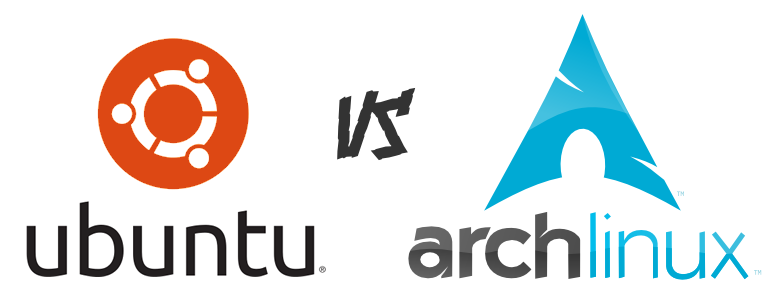Exploring Concurrency in Java - From Threads to Structured Concurrency
1. Starting with the Basics — The Raw Thread 2. Thread Pools with ExecutorService 3. Asynchronous Pipelines with CompletableFuture 4. Structured Concurrency — Cleanly Coordinating Subtasks Using Virtual Threads in Spring Boot Configuring Virtual Threads Lessons Learned Conclusion Java’s journey in concurrency has been long and fascinating — evolving from manually managed threads to lightweight virtual threads and structured concurrency in the modern era. In this post, we’ll explore several approaches to running tasks concurrently, showing how each step improves simplicity, readability, and scalability.